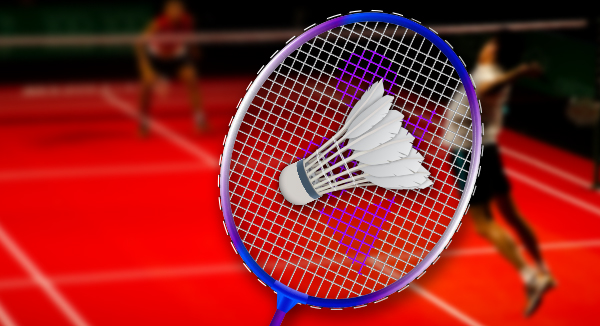Candy Cane Text Effect Using Illustrator and Photoshop
This tutorial will show you how to use various vector-drawing tools in Illustrator to create a custom pattern brush and how to refine your vector work by finishing it off in Photoshop.
How to Add Decorative Glamour to Your Ordinary Script Font
Sometimes you need to go a little bit wild with your typography. In these cases, you can either take the easy way and choose a fancy font from some of the free font site like Dafont or Urban Fonts, or get creative and give some extra sparkle to your ordinary font, creating a typographic design which can stand by itself. This tutorial, discusses this later option. Beware of the following boolean operations galore!
Create a Glassy Text Effect Filled with a Green, Acidic Substance
In the following tutorial you will learn how to create a glassy text effect filled with a green, acidic substance. You’ll use shape creation tools, Opacity Masks, and filters. This project could work well to add a mad scientist feel to your next creative design project.
Creating an Environmentally Friendly Green Type Treatment
With oil prices the way they are today, everybody is thinking Green. I have done many projects recently that require a Green style applied to the design. In the following Illustrator tutorial, I’ll teach you how to create a Green type treatment. It works great for logos and other design elements.
How to Create a Liquid Logo Using Adobe Illustrator and DrawScribe Plugin
In this tutorial we will cover the techniques of creating “liquid” objects with the help of the Dynamic Sketch Tool, part of the DrawScribe plugin, plus the Blend Tool. This tutorial includes detailed instructions and interesting tricks that will allow you to succeed in creating this kind of style.
How to Create a 3D Sketch Text Effect
Follow this tutorial and you will learn how to play with the 3D options in Illustrator to create 3D letters and how to transform them into a sketch text using the Scribble effect and the Map Art option. You can create this effect using any color and because of its transparency you can place it on any background.
How to Create a Vector Grass Text Effect
Follow this quick tip and learn how to create a simple grass text effect. We will use the Note Paper effect then with the help of the Live Trace options to obtain the vector shapes that we need. The Pucker & Bloat effect can be used successfully in this case to create a pretty realistic grass look.