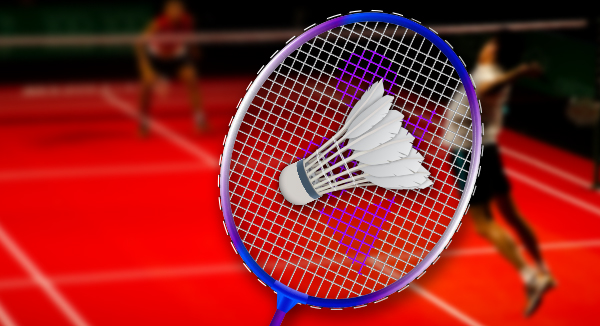Adobe Illustrator has a lots of tools which are helpful in your daily work. But sometimes you feel, that something is missing. A better way to do things, a simple way to edit, cut, paste, save your work. So Adobe gave us the scripts and plugins to complete our tools. These scripts and plugins can do a lots of things, that AI can’t do on it’s on.
When you’re starting to search for these scripts, you’ll find a lot. I’m trying to help now, and give you a list of pages, where you ca download free and helpful scripts for Ai.
How to install a script?
After you downloaded the desired script, place it in the Adobe Illustrator CS3\Presets\Scripts\ folder. When you open Illustrator, you’ll find the script in the scripts submenu (File / Scripts).
And now, let’s see the links!
1. Optimistic Art – Oksancia’s blog
I found here my preferred script, that helps me when i’m working for micro-stock sites. This script saves an EPS file, and two JPG’s from your work, so you don’t need to make these boring steps again and again.
Here is the link: http://oksancia.com/news/save-for-stocks-script
2. s.h’s page – link
On this page i found a couple interesting scripts, they are pretty old, but they are working fine on CS3. When you download the zip file, you’ll find all these scripts inside. Here are scripts like, script that draws arrow for each end (anchor) of the selected paths, dancing people script, script that draws a tree, and more.
3. You can try to search directly on Adobe’s page. Here is the link. I found some fine scripts, but what i needed is only for Mac users. Maybe i’ll find somewhere else, and then i let you know. Until this enjoy the selection randomizer tool, the ribbon generator, open path closer script, and a lot more.