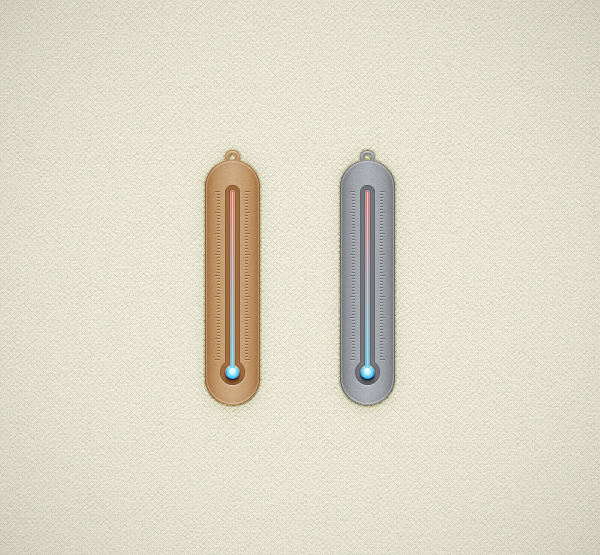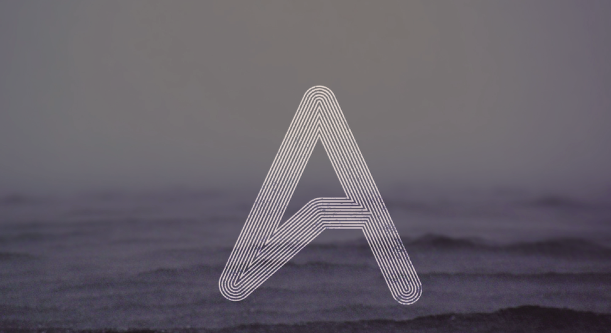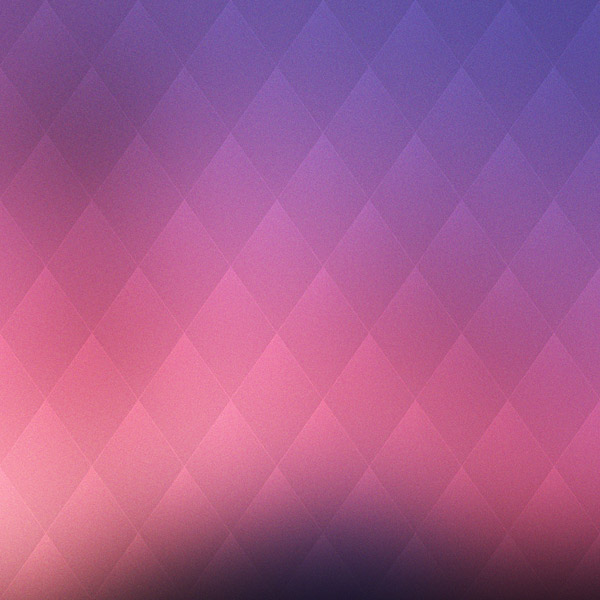How to Draw a Bookshelf Illustration Using 3D Modeling Techniques
In this tutorial, we’ll use basic shape design and 3D modeling in Adobe Illustrator to draw a cool cloud bookshelf illustration. Then, we’ll add interest to our design by applying textures and shading to our shelf.
Create a Simple Thermometer lllustration
In the following tutorial, you will learn how to create a simple thermometer illustration in Adobe Illustrator. For starters you will learn how to set up a simple grid, how to create the pixel perfect main shape and how to add subtle shading. Next using basic blending and vector shape building techniques and taking full advantage of the Appearance panel, you will learn how to create the thermometer tube. Finally, you will learn how to create a simple grid using two tiny paths and a bunch of Transform effects.
How to create iOS7 icons in Adobe Illustrator? #01 – Photos
Here on Vectorgraphit we will share a weekly a new tutorial on how to create one of the new iOS 7 flat icons in Adobe Illustrator. Remember, these tutorials are featuring some Adobe Illustrator technics, some changes may apply.
Create Simple Flowers With Gradient Mesh
Follow this tutorial and learn how to create beautiful flowers with the help of the Gradient Mesh function in Adobe Illustrator. We will start with the shape of the petal then using the Gradient Mesh we will add the mesh points and color it.
Offset Path Effect
Last week Adobe release some new updates in the Creative Cloud apps, including Photoshop and Illustrator. The best new feature for me was the live corner effects in Illustrator. It is a simple little feature but it will make my job so much easier, especially when creating logos, icons and symbols.
How To Create an Easy Abstract Blur Pattern Design
Follow this step by step guide to create your own abstract gradient pattern art using a mix of Photoshop and Illustrator techniques.