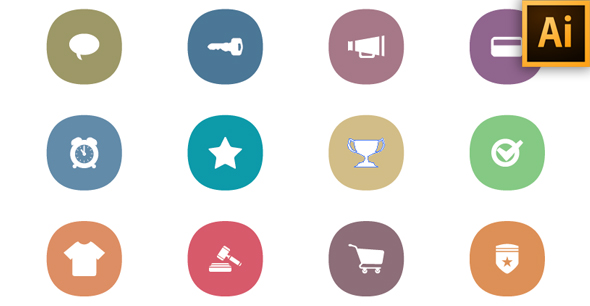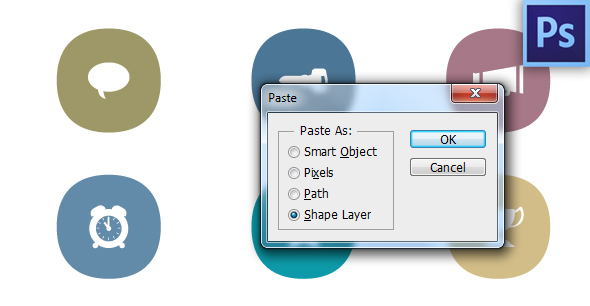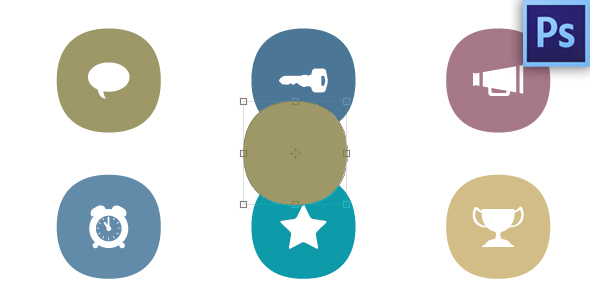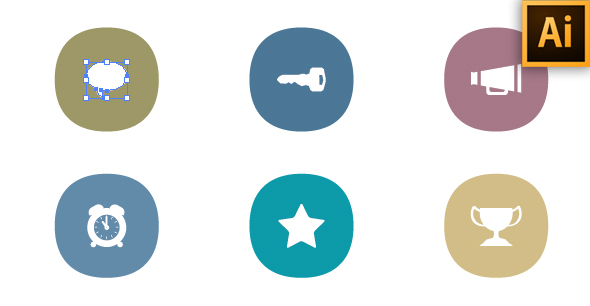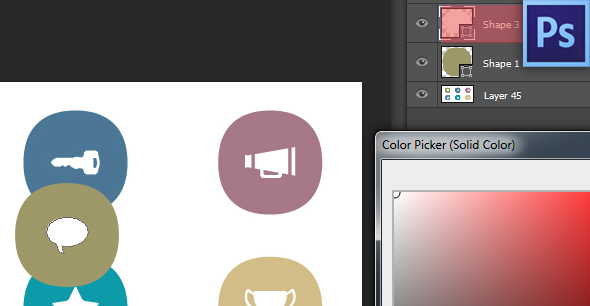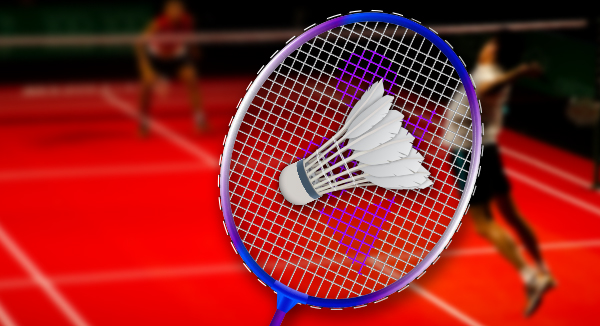Sometimes you need to export your work from Adobe Illustrator to Adobe Photoshop. Even if these two applications are from the same family, it is not so easy to migrate your artwork from one to another maintaining all the benefits of the vector formats. It is not impossible though, so I will show you today what you need to do.
Let’s presume, that you have already created your Icon Set in Illustrator.
Go to File -> Export and export your file to JPG. Select where to export, check Use Artboards and press OK. On the JPEG Options window set the Color Model to RGB, Quality to Maximum, Resolution to 72dpi, press OK.
Open the exported file with Photoshop. This will be the base for your exported shapes.
Select the first icon in Illustrator, Ungroup if needed, then select the bottom shape and press Ctrl + C.
Before you insert into Photoshop, you need to change the foreground color to the color of the original shape. You can do this by copying the color code in Illustrator, then set the color in Photoshop but I think it is easier if you just copy the color from the inserted JPG with the Eyedropper Tool (I).
Now that the foreground color is set, press Ctrl + V. On the Paste window select the Shape Layer option and press OK.
Now the vector shape is inserted to the center of the Artboard.
Go back to Illustrator and copy the second part of the icon.
Change the foreground color to white in Photoshop and paste the shape as you did with the first shape. The beauty of this method is, that you can change the color anytime by double clicking to the layer and change the color as usual.
Select all the layers that contains the imported shapes, group them (Ctrl + G). Rename the group to know what it contains.
Repeat these steps with all the icons, until you’re done. When you’re done align them for a better layout. That’s it!
It is easy, but it consumes lot’s of time especially if you want to export a complex icons set.
Do you have another, better method to export vectors from Illustrator to Photoshop? Let us know!
You can download the PSD and the AI files free!