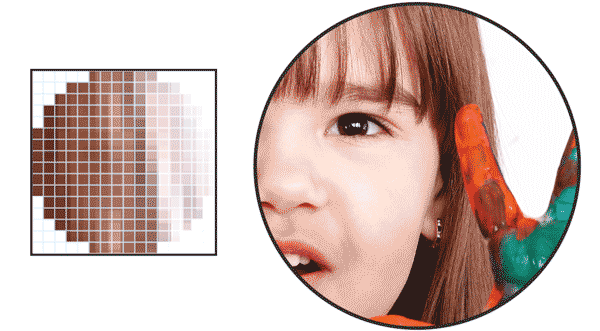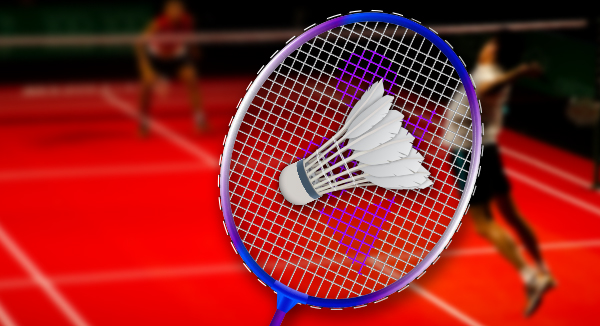1.0 Welcome to Adobe Illustrator
Many design applications are available on the market that confuse designers early in their career when deciding which application to begin learning. Adobe Illustrator is considered one of the essential tools for a designer that encompasses a wide range of projects in graphic design, web design, fashion design, and more. Illustrator provides a tool for designers to visualize their ideas and designs in a similar manner to sketching in a notebook. However, many designers, especially in their early career, feel that Illustrator is confusing and hard to learn. This course provides a clear beginners guide for Adobe Illustrator that can help designers understand its basics by using a hands-on approach.
This guide requires that Adobe Illustrator CC be installed. If you have not installed it yet, you can click on the Creative Cloud icon on your computer toolbar to install the most recent version of Adobe Illustrator. If you still have not purchased the Creative Cloud, you can get your copy from this link.
1.1 Vector Graphics vs. Bitmap Graphics
In the world of digital design, visual elements are produced on your screen as either one of two types: bitmaps graphics or vector graphics. While Adobe Illustrator is known as a vector-based application, bitmap graphics can be added to designs in Illustrator.
…[you can read the whole tutorial on Udemy]…
10.0 Where to Go from Here
As mentioned earlier, this guide introduces you to Adobe Illustrator and its basic features. At this point, you should have a good understanding of the Adobe Illustrator interface, and how to use it to create and work with different graphic elements. Also, you should be able to use Adobe Illustrator to work with paths and create simple artwork using the existing features. This guide provides an introduction for more advanced guides and courses. By finishing this guide, you should now understand more advanced tutorials and examples. You will also be able to use Adobe Illustrator in design projects like logo design, branding, and building basic design layout for printing.