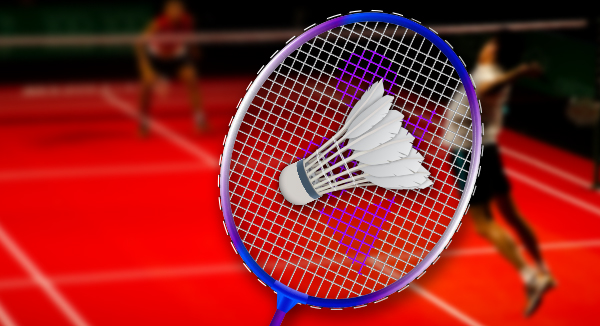Usually, all designers and illustrators are paid an hourly rate, especially if they are freelancers. This makes time efficiency important for all Illustrator users, regardless of profession. One easy way to save time is to use keyboard shortcuts instead of flipping through dozens of different menus.
Even if you use Adobe Illustrator all the time, it can be hard to remember the keyboard shortcuts that make the program so much faster to use.
| Result | Windows | Mac OS |
|---|---|---|
| Artboard tool | Shift + O | Shift + O |
| Selection tool | V | V |
| Direct Selection tool | A | A |
| Magic Wand tool | Y | Y |
| Lasso tool | Q | Q |
| Pen tool | P | P |
| Blob Brush tool | Shift + B | Shift + B |
| Add Anchor Point tool | + (plus) | + (plus) |
| Delete Anchor Point tool | – (minus) | – (minus) |
| Convert Anchor Point tool | Shift + C | Shift + C |
| Type tool | T | T |
| Line Segment tool | \ (backslash) | \ (backslash) |
| Rectangle tool | M | M |
| Ellipse tool | L | L |
| Paintbrush tool | B | B |
| Pencil tool | N | N |
| Rotate tool | R | R |
| Reflect tool | O | O |
| Scale tool | S | S |
| Warp tool | Shift + R | Shift + R |
| Width Tool | Shift+W | Shift+W |
| Free Transform tool | E | E |
| Shape Builder Tool | Shift+M | Shift+M |
| Perspective Grid Tool | Shift+P | Shift+P |
| Perspective Selection Tool | Shift+V | Shift+V |
| Symbol Sprayer tool | Shift + S | Shift + S |
| Column Graph tool | J | J |
| Mesh tool | U | U |
| Gradient tool | G | G |
| Eyedropper tool | I | I |
| Blend tool | W | W |
| Live Paint Bucket tool | K | K |
| Live Paint Selection tool | Shift + L | Shift + L |
| Slice tool | Shift + K | Shift + K |
| Eraser tool | Shift + E | Shift + E |
| Scissors tool | C | C |
| Hand tool | H | H |
| Zoom tool | Z | Z |
| Switch to Smooth tool while using Blob Brush tool | Press Alt | Press Option |
| Toggle between fill and stroke | X | X |
| Set fill and stroke to default | D | D |
Keyboard shortcuts make you more productive in Illustrator. You can use the default shortcuts included with Illustrator, or add and customize shortcuts to suit your needs. Read more…